Skip and xfail
You can mark test functions that cannot be run on certain
platforms or that you expect to fail so pytest can deal with them accordingly
and present a summary of the test session, while keeping the test suite green.
Skip: A skip means that you expect your test to pass only if some
conditions are met, otherwise pytest should skip running the test altogether.
Ex: skipping windows-only tests on
non-windows platforms.
xFail:
A xfail means that
you expect a test to fail for some reason.
Ex: test for a feature not yet implemented.
Skipping test functions
The simplest way to skip a test function
is to mark it with the skip decorator .
@pytest.mark.skip
Create a test -test_addition.py
import pytest
@pytest.mark.skip
def test_add():
assert (10+5 ==15)
#@pytest.mark.even
def test_add_even():
assert(10+5==15)
#@pytest.mark.odd
def test_add_odd():
assert(5+7==13)
@pytest.mark.skip
def test_add():
assert (10+5 ==15)
#@pytest.mark.even
def test_add_even():
assert(10+5==15)
#@pytest.mark.odd
def test_add_odd():
assert(5+7==13)
execute using below command
pytest test_addition.py -v
while executing test_add will skip and other two
tests(test_add_even and
test_add_odd) will execute.
Output will be
You can pass option “reason” to the skip function.
@pytest.mark.skip(reason="not yet implemented")
Below is the script
import pytest
@pytest.mark.skip(reason="method is not yet implemented ")
def test_add():
assert (10+5 ==15)
#@pytest.mark.even
def test_add_even():
assert(10+5==15)
#@pytest.mark.odd
def test_add_odd():
assert(5+7==13)
@pytest.mark.skip(reason="method is not yet implemented ")
def test_add():
assert (10+5 ==15)
#@pytest.mark.even
def test_add_even():
assert(10+5==15)
#@pytest.mark.odd
def test_add_odd():
assert(5+7==13)
skipif
If you wish to skip something conditionally then you can use
skipif instead.
Ex:marking a test function to be skipped when a> b.
Create a test file called test_addition.py
import pytest
a=7
b=5
@pytest.mark.skipif(a>b,reason="This method will be skipped when A is greater than B")
def test_add_even():
assert(a+b < 15)
#@pytest.mark.odd
def test_add_odd():
assert(5+7==13)
a=7
b=5
@pytest.mark.skipif(a>b,reason="This method will be skipped when A is greater than B")
def test_add_even():
assert(a+b < 15)
#@pytest.mark.odd
def test_add_odd():
assert(5+7==13)
output will be
Test method will be skipped when a is greater that b else it will
execute.
Skip all test functions of a
class or module
You can use the skipif marker on classes:
Create a test called
test_classlevel.py
import pytest
@pytest.mark.skip(reason="module not yet ready")
class Testskiplevel:
def test_skipmodulelevel(self):
print("will skip")
@pytest.mark.skip(reason="module not yet ready")
class Testskiplevel:
def test_skipmodulelevel(self):
print("will skip")
output will be
XFail: mark test functions as
expected to fail
you can use the xfail marker to indicate that you expect a test to
fail:
We can xfail tests using the following marker
@pytest.mark.xfail
Create a test called test_subtraction.py
import pytest
@pytest.mark.xfail
def test_subtract():
assert (10-5==6)
def test_subtract_even():
assert(10-5==5)
@pytest.mark.xfail
def test_subtract():
assert (10-5==6)
def test_subtract_even():
assert(10-5==5)
This test will be run but no traceback will be reported when it
fails.
Output will be
Detailed information about skipped/xfailed tests is not shown by
default to avoid cluttering the output. You can use the -r option to see
details corresponding to the “short” letters shown in the test progress:
pytest -rx
Example for xFail
import pytest
@pytest.mark.xfail(reason="issue , bug no - 300")
def test_subtract():
assert (10-5==6)
#@pytest.mark.even
def test_subtract_even():
assert(10-5==5)
@pytest.mark.xfail(reason="issue , bug no - 300")
def test_subtract():
assert (10-5==6)
#@pytest.mark.even
def test_subtract_even():
assert(10-5==5)
for executing using below command
pytest -rx test_subtraction.py
-v
Example for skip
import pytest
@pytest.mark.skip(reason="method is not yet implemented ")
def test_add():
assert (10+5 ==15)
@pytest.mark.skip(reason="method is not yet implemented ")
def test_add():
assert (10+5 ==15)
a,b=7,5
@pytest.mark.skipif(a>b,reason="This method will be skipped when A is greater than B")
def test_add_even():
assert(a+b < 15)
for executing using below command
pytest -rs test_subtraction.py
-v
output will be
Stopping after the first (or N) failures
To stop the testing process after the first (N) failures. The syntax to stop the execution of test suite soon after n number of
test fails is as follows
pytest --maxfail = <num>
Create a test file called test_all_failed.py and below is the
code.
import pytest
def test_method1():
assert (2+3==6)
def test_method2():
assert (3-1==4)
def test_method3():
assert (4*2==8)
def test_method4():
assert (4//2==2)
def test_method1():
assert (2+3==6)
def test_method2():
assert (3-1==4)
def test_method3():
assert (4*2==8)
def test_method4():
assert (4//2==2)
using below commands for executing the test
1. pytest test_all_failed.py -x
Stop the execution after the first failure.
2.
pytest test_all_failed.py –maxfail=2 -v
Stop the execution after the two failures.
Detailed summary report
The -r flag can be used to display a “short test summary info” at
the end of the test session, making it easy in large test suites to get a clear
picture of all failures, skips, xfails, etc.
Create a test called test_all_failed.py
import pytest
def test_method1():
assert (2+3==6)
def test_method2():
assert (3-1==4)
def test_method3():
assert (4*2==8)
def test_method4():
assert (4//2==2)
def test_method1():
assert (2+3==6)
def test_method2():
assert (3-1==4)
def test_method3():
assert (4*2==8)
def test_method4():
assert (4//2==2)
The -r options accepts a number of characters after it.Here is the
full list of available characters that can be used:
f - failed
E - error
s - skipped
x - xfailed
X - xpassed
p - passed
P - passed with output
a - all except pP
A - all
Using below command for giving short test summary info only for
failed test.
pytest -rf test_all_failed.py
-v
Like if you want to display only passed short test summary info,
you will use below command
pytest -rp test_all_failed.py
-v
More than one character can be used, so for example to only see
failed and passed tests, you can execute:
pytest -rfp test_all_failed.py
-v



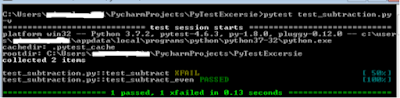





Comments
Post a Comment