Verbose
Test results log details in the Eclipse IDE -> 'console', Verbose attribute can take values from 0 to 10
Ex:
verbose=”0”
Verbose=”1”
Verbose=”10”
If we specify the verbose attribute with smaller number, then the test results log details in the 'console' window will be less. if you want to get more details and want to see more clarity on the test results log details in the 'console' window then you have to assign larger number to the verbose attribute.
Example - 1
TestNG.xml file with verbose as 0
<?xmlversion="1.0"encoding="UTF-8"?>
<!DOCTYPEsuiteSYSTEM"http://testng.org/testng-1.0.dtd">
<suitename="Suite"parallel="none"verbose="0"timeOut="1000">
<testname="Test1">
<classes>
<classname="testngexp.packagesuiteexp"/>
</classes>
</test><!-- Test -->
</suite><!-- Suite -->
Results

Note: results are only print message, it will not display any other information like run, failure and skips, you can give 0 or -1 for verbose attribute.If you give -1 it will display the results as same as verbose 0
<suitename="Suite"parallel="none"verbose="-1"timeOut="1000">
Results for verbose –1

Example - 2
TestNG.xml file with verbose as 1
<suitename="Suite"parallel="none"verbose="1"timeOut="1000">
Results

Note : results given bit more details.
Example-3
<suitename="Suite"parallel="none"verbose="3"timeOut="1000">
Results

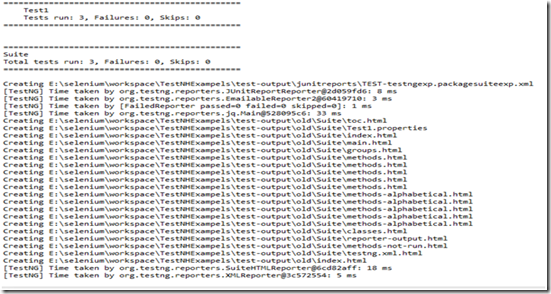
Ex:
verbose=”0”
Verbose=”1”
Verbose=”10”
If we specify the verbose attribute with smaller number, then the test results log details in the 'console' window will be less. if you want to get more details and want to see more clarity on the test results log details in the 'console' window then you have to assign larger number to the verbose attribute.
Example - 1
TestNG.xml file with verbose as 0
<?xmlversion="1.0"encoding="UTF-8"?>
<!DOCTYPEsuiteSYSTEM"http://testng.org/testng-1.0.dtd">
<suitename="Suite"parallel="none"verbose="0"timeOut="1000">
<testname="Test1">
<classes>
<classname="testngexp.packagesuiteexp"/>
</classes>
</test><!-- Test -->
</suite><!-- Suite -->
Results

Note: results are only print message, it will not display any other information like run, failure and skips, you can give 0 or -1 for verbose attribute.If you give -1 it will display the results as same as verbose 0
<suitename="Suite"parallel="none"verbose="-1"timeOut="1000">
Results for verbose –1

Example - 2
TestNG.xml file with verbose as 1
<suitename="Suite"parallel="none"verbose="1"timeOut="1000">
Results

Note : results given bit more details.
Example-3
<suitename="Suite"parallel="none"verbose="3"timeOut="1000">
Results

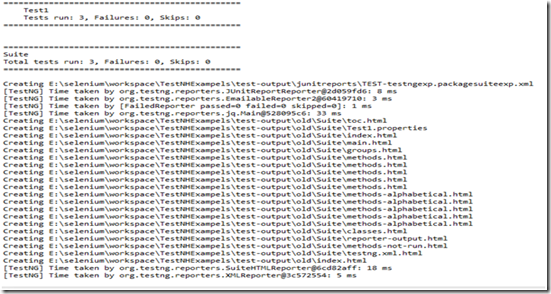
Comments
Post a Comment